- Bossitude
- Posts
- Turn your FAQs page into a sales-closing powerhouse!
Turn your FAQs page into a sales-closing powerhouse!
3 min. 20 sec.
“Why did the FAQ page bring a flashlight? … To shed light on common questions.”
Hey Boss!
Your FAQs page is more than just a place to answer common questions. Done right, it’s one of the most underrated sales tools on your website.
Think about it: people usually visit the FAQ page when they are close to making a decision but still have doubts. If you use that space to address objections, build trust, and reinforce your offer, you can turn fence-sitters into buyers.
Today, I’m breaking down how to create an FAQ page that does exactly that.
GROWTH HACK
How to use your FAQs page to overcome objections and close sales

Your FAQ page can work like a silent salesperson for your business. Here’s how to make it happen:
1. Identify the real objections 🕵️
Go beyond “What time are you open?” and uncover what’s really holding people back.
What to do:
Review past sales calls, customer service chats, or support emails.
Note recurring questions about price, results, timelines, and guarantees.
Turn each into a clear, confidence-building answer.
2. Frame answers to build trust 🤝
The way you respond matters as much as the information you give.
What to do:
Answer in a friendly, human tone.
Provide proof where possible (testimonials, data, case studies).
Position your answer as a benefit, not just a fact.
3. Overcome price resistance 💲
This is often the biggest hurdle for buyers.
What to do:
Explain the value and return on investment, not just the cost.
Offer context by comparing your solution to alternatives.
Reinforce guarantees or risk-reducing policies.
4. Highlight differentiators 🌟
Your FAQ page should show why you are the obvious choice.
What to do:
Include answers that spotlight unique features or results you deliver.
Subtly mention awards, credentials, or industry recognition.
Add images or short videos to keep it engaging.
5. Include a strong call-to-action 📅
Once you’ve handled objections, make the next step clear.
What to do:
Place CTAs throughout the FAQ page, not just at the end.
Link to booking forms, checkout pages, or demos.
Use language that focuses on outcomes (“Get started now and see results in 7 days”).
SPEED IT UP WITH AI
Smart Ways to Save Time 🚀
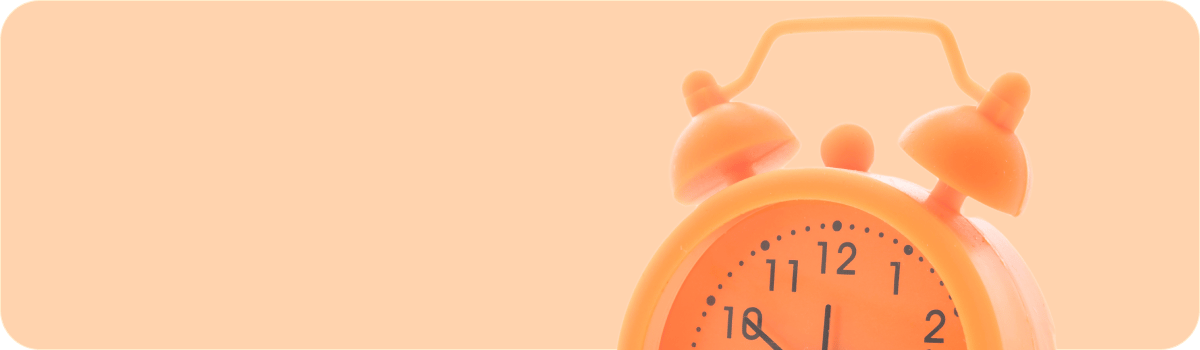
Here’s how you can use AI to create a powerful FAQ page faster:
Paste transcripts from past sales calls or support chats into an AI tool and ask it to extract the most common objections.
Prompt AI to rewrite those objections into concise, visitor-friendly questions.
Ask AI to draft persuasive, benefit-driven answers that also include social proof or statistics.
Have AI suggest CTA placements and headline variations to test on your page.
TWEET TREATS
Straight from the feed
Entrepreneurship isn't just about building a business—it's about adopting a resilient, solution-oriented mindset and lifestyle.
Entrepreneurship is more than starting a business.
It’s a mindset.
It’s a way of life.
It’s waking up every day and saying:
“I’ll figure it out. No matter what.”
— Alex Landowski (@AlexLandowski)
3:00 PM • Jun 28, 2025
LINK LOVE
Handy resources
Here are some resources to help you improve your FAQ page:
👉 How to Handle Objections and FAQs on Your Landing Page
👉 How to Write Objection‑Busting FAQ Copy for Your Sales Page
👉 Handling Sales Objections With FAQs
👉 Objection‑Handling: 10 Steps to Turn 'No' Into 'Yes'
👉 Get your free 14-day trial of Book Like A Boss
IN CASE YOU MISSED IT
Catching you up on the latest
THAT'S A WRAP
Quick recap
Your FAQ page can quietly close more deals for you when it’s built to address objections head-on. Identify the doubts, answer them persuasively, and guide visitors to take action.
A little effort here can make a big difference to your bottom line.
As always, if you need help with anything, just reply to this email :)
~ Justin and the BLAB team
WEBSITES LIKE A BOSS
Your custom branded website and booking system—built for you.
⭐️⭐️⭐️⭐️⭐️
“Great for my coaching business. While I love working in my business as a coach, I'm not that tech-savvy to be able to build a website. I appreciate the assistance and am trilled with my new website.”
Nadine L. — Career & Mindset Coach | Know Your Purpose




